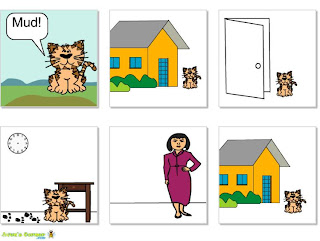Scrabble:
FREE!
✭✭✭America's favorite word game...Find it under Games! You can play with your friends from your phone, Facebook, and email or a stranger.
Alarm Clock Pro:
$0.99
✭✭✭✭ 1/2Wake up to your favorite tunes. There's even a built in flashlight. Find it under Music.
 Color Splash for iPad:
Color Splash for iPad:$1.99
✭✭✭✭ 1/2Make any picture black and white and keep the areas you want colored! SUCH a cool app! Find it under Photography.
Listaholic:
$0.99
✭✭✭ Keep your to do list with you at all times! Find under Lifestyle.
Fast Food Finder:
FREE
✭✭✭Find Places to eat near you. Find under Navigation.